veracode-demo-labs.github.io

| Return to Index | Return to GitHub/Veracode-Demo-Labs |
Veracode-GitHub-Getting-Started-Guide
How to get started with Veracode security scanning in GitHub.
For this example we will demonstrate a Static + Software Composition Analysis Policy scan.
We can use VeraDemoJava for this example.
https://github.com/veracode-demo-labs/verademo
Process to Scan
- Checkout code
- Build code / create artifact
- Scan
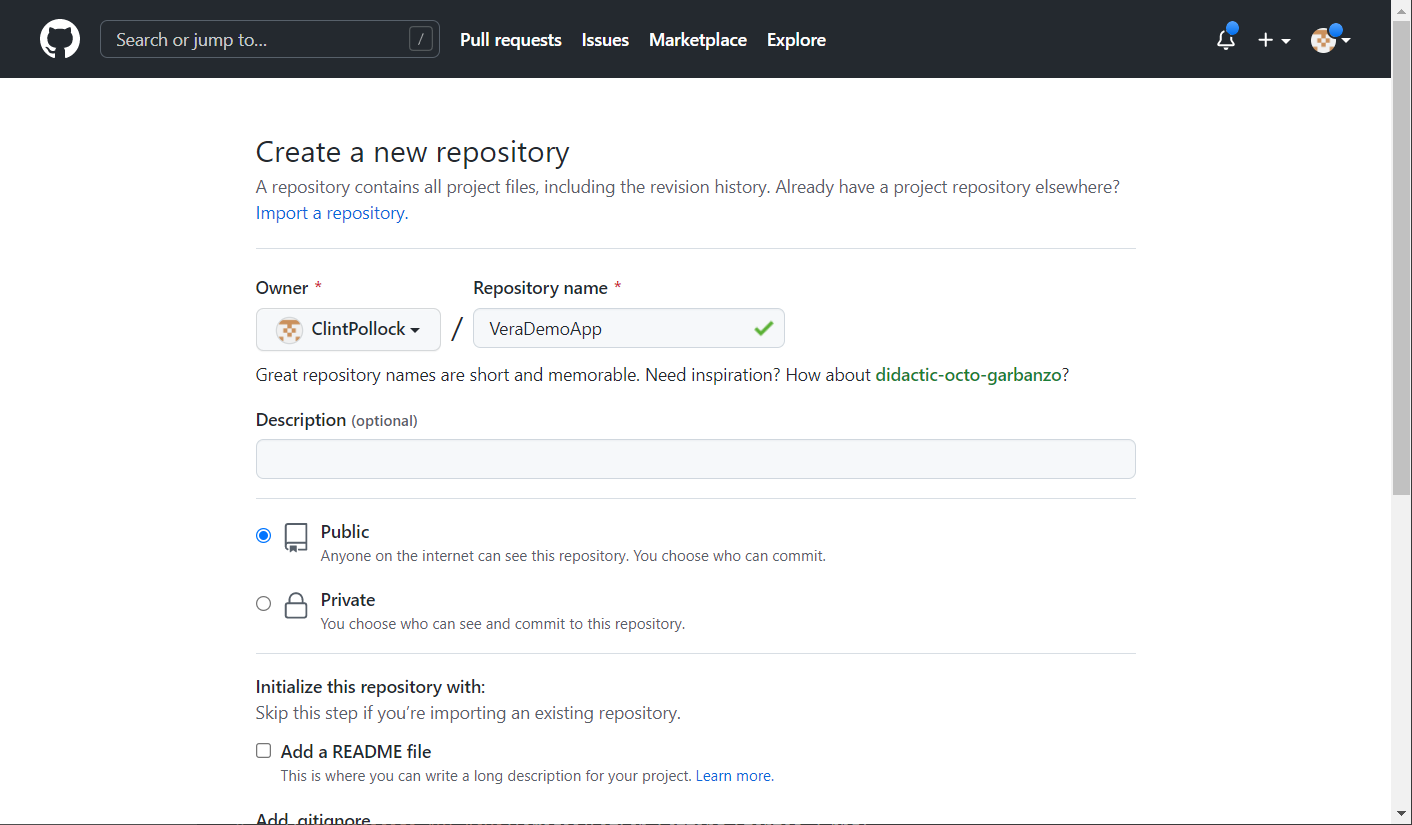
Configuration Steps
- Create project
- Import code
- Create API key variables
- Paste in example yml
Getting Started
Create a new project, click Repos, and then click Import.
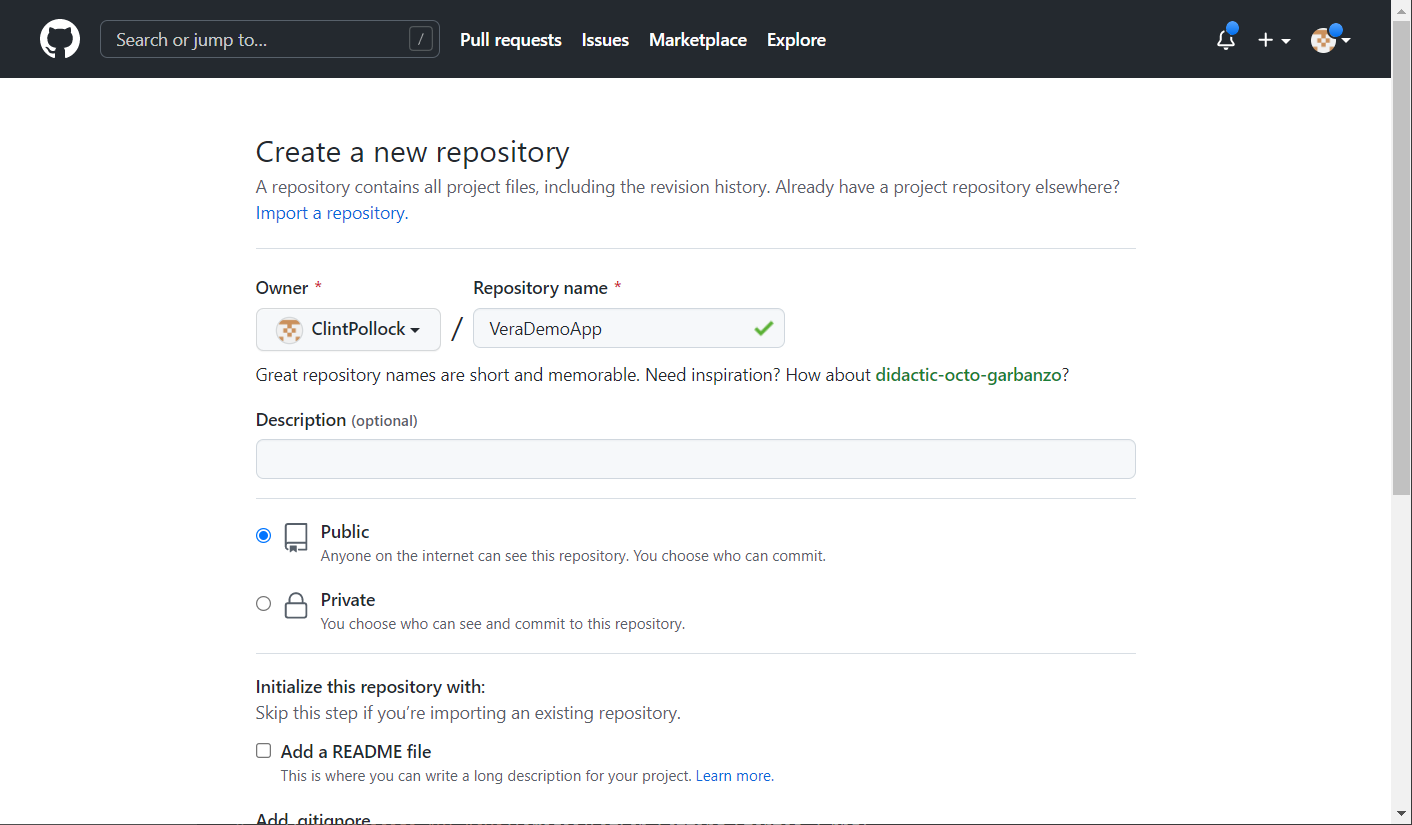
Click Import
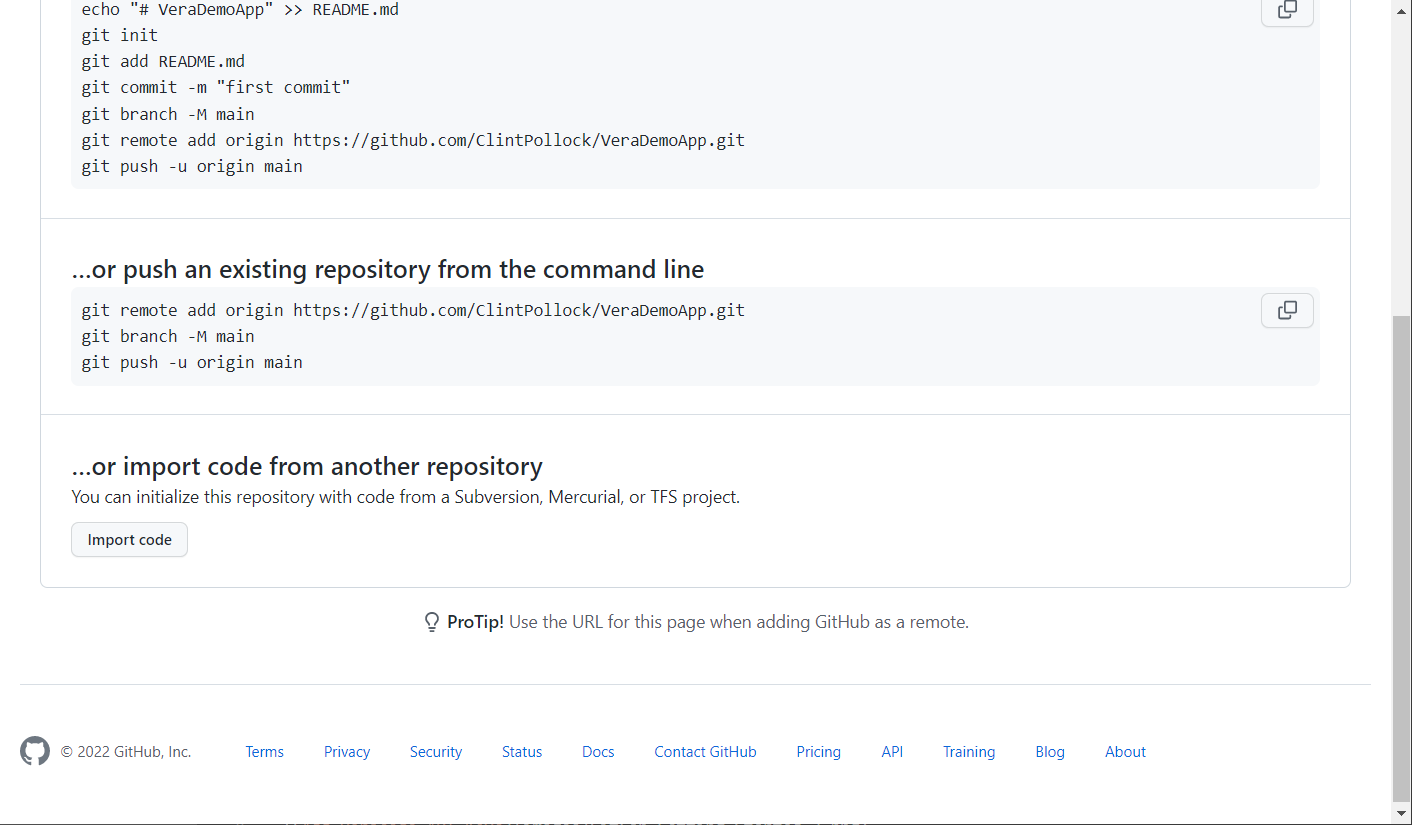
Import repository https://github.com/veracode-demo-labs/verademo
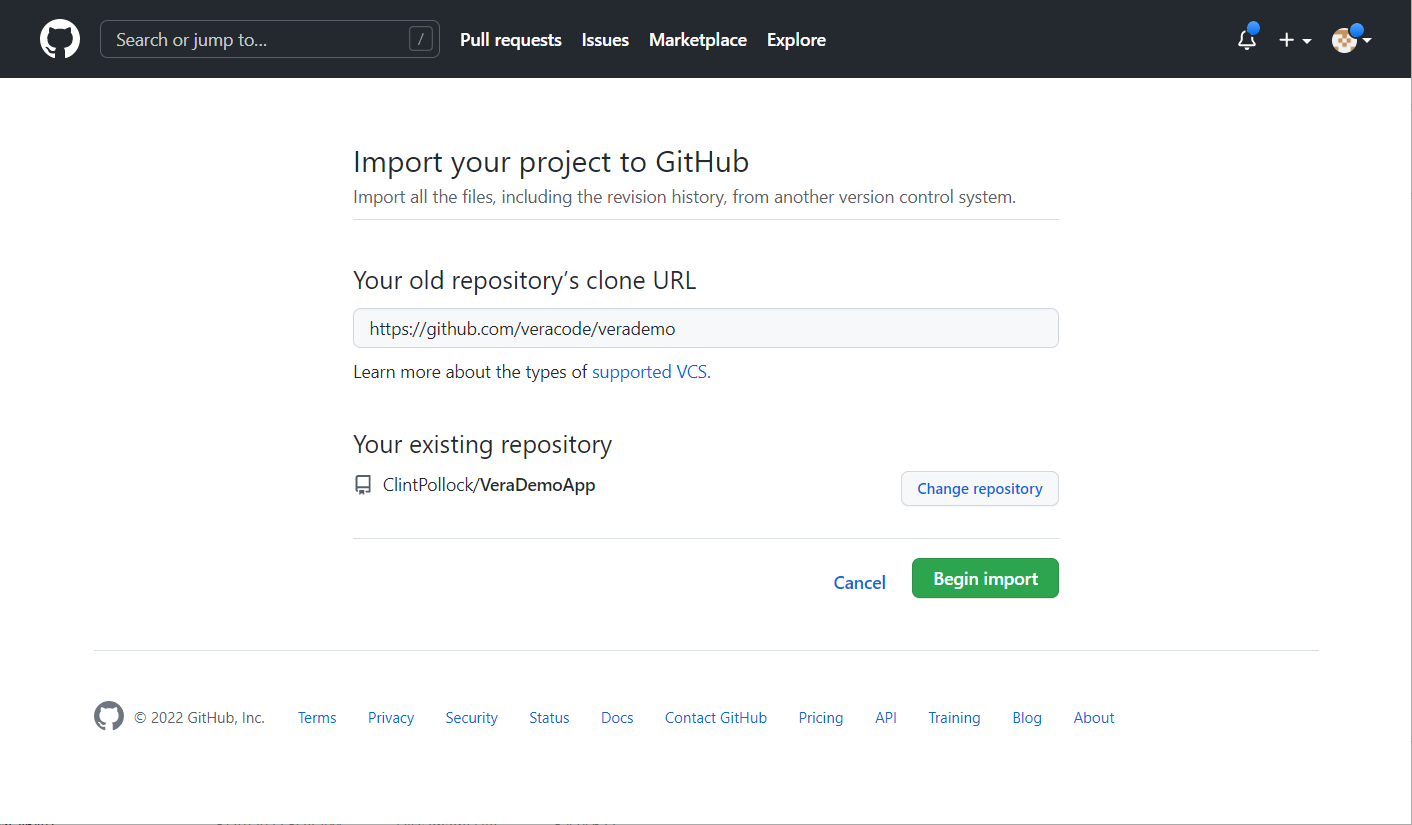
Click Settings - New Repository Secret. Add VID and VKEY with your Veracode API Credentials.
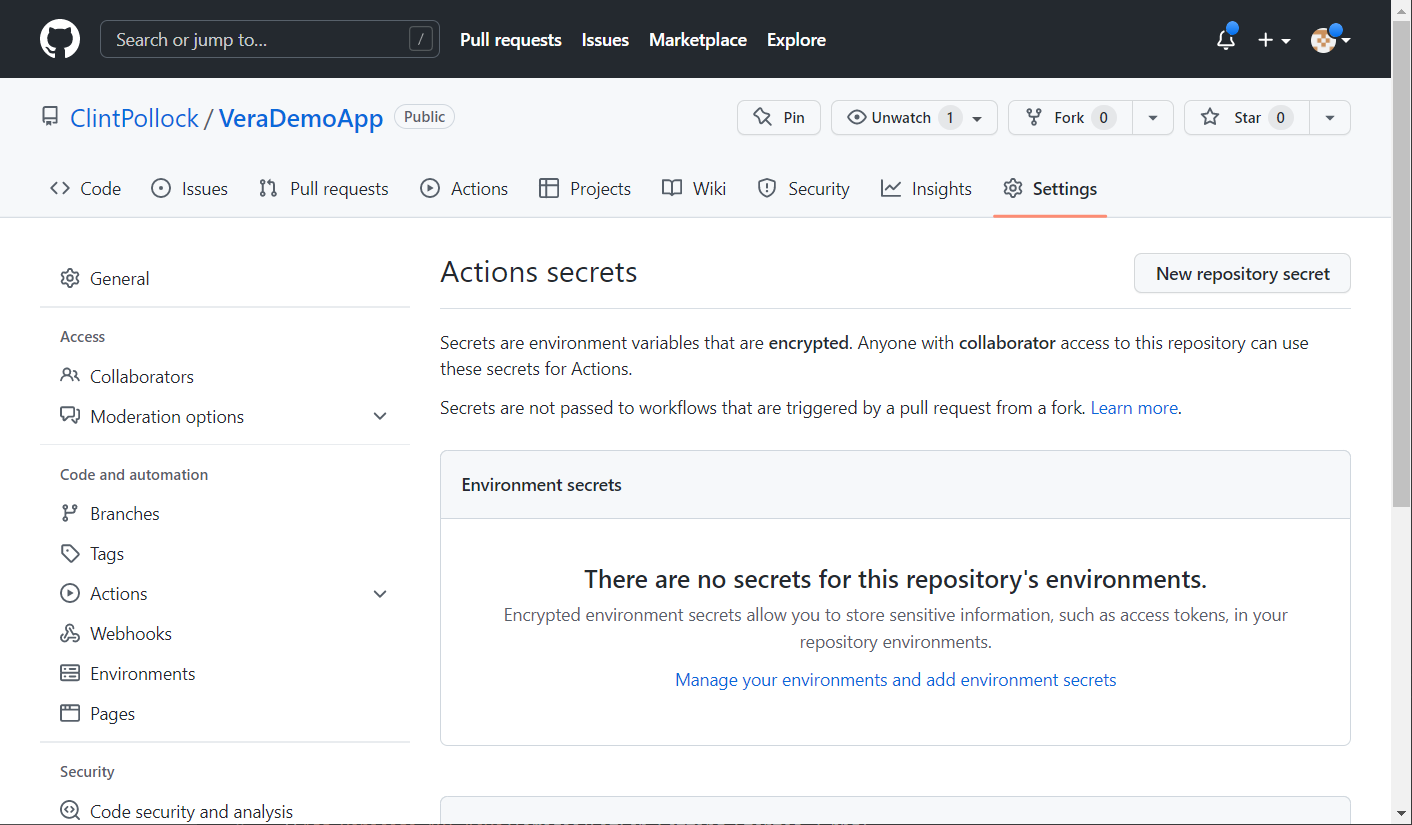
Should look like this -
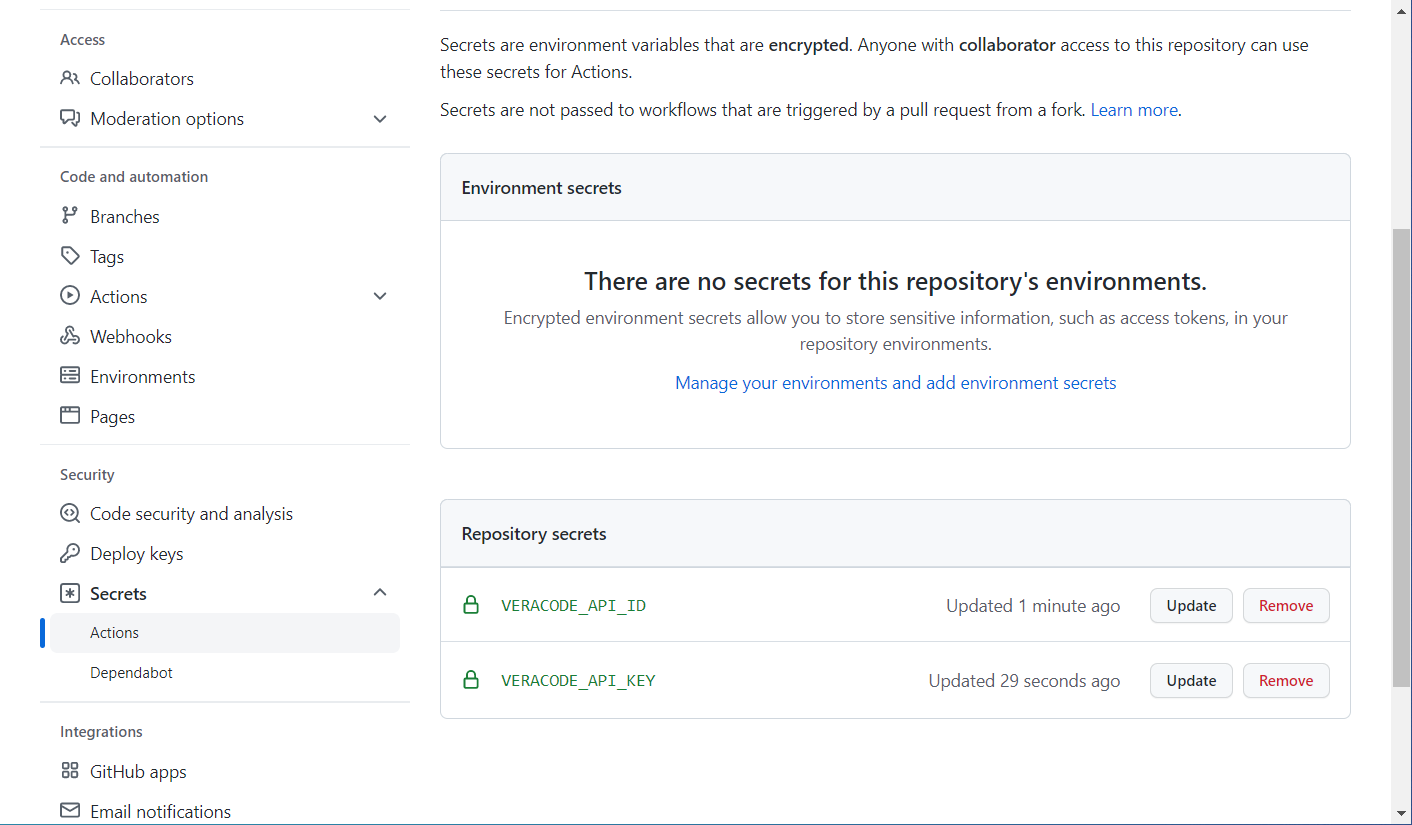
Click setup new workflow yourself.
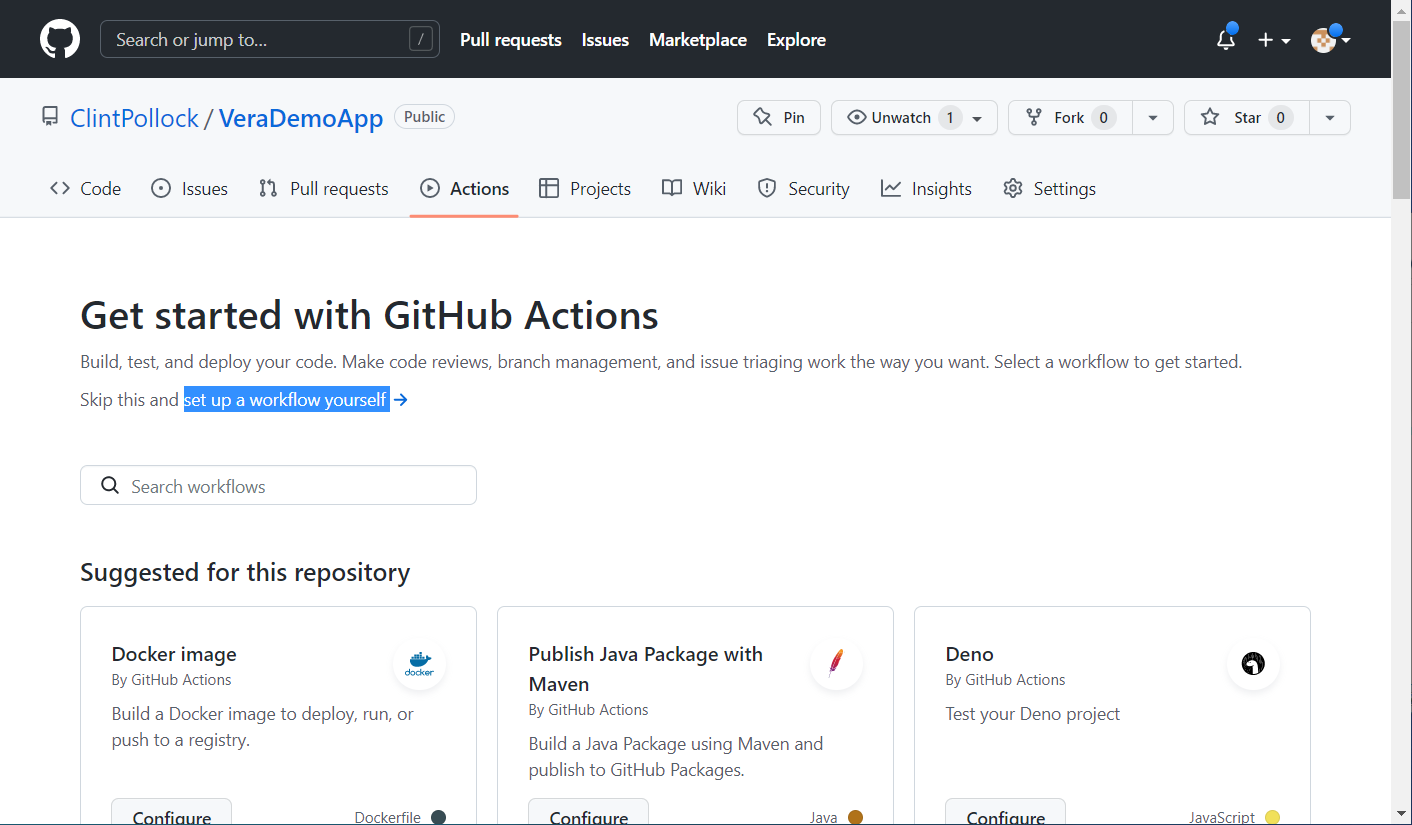
Copy in this YML
name: Verademo Scanning Example Github
on:
workflow_dispatch:
repository_dispatch:
types: [test]
jobs:
checkout-package-scan:
runs-on: ubuntu-latest
steps:
- uses: actions/checkout@v2
- name: Set up JDK 1.8
uses: actions/setup-java@v1
with:
java-version: 1.8
- name: Build with Maven
run: mvn -f app/pom.xml clean package
- name: Get the Java API wrapper
uses: wei/curl@master
with:
args: -sS -o VeracodeJavaAPI.jar "https://repo1.maven.org/maven2/com/veracode/vosp/api/wrappers/vosp-api-wrappers-java/19.6.5.8/vosp-api-wrappers-java-19.6.5.8.jar"
- name: Start SAST scan
run: java -jar VeracodeJavaAPI.jar -action uploadandscan -vid $ -vkey $ -appname Github-VeraDemo -createprofile true -version "GitHub Actions job $GITHUB_RUN_NUMBER" -filepath ./app/target/verademo.war
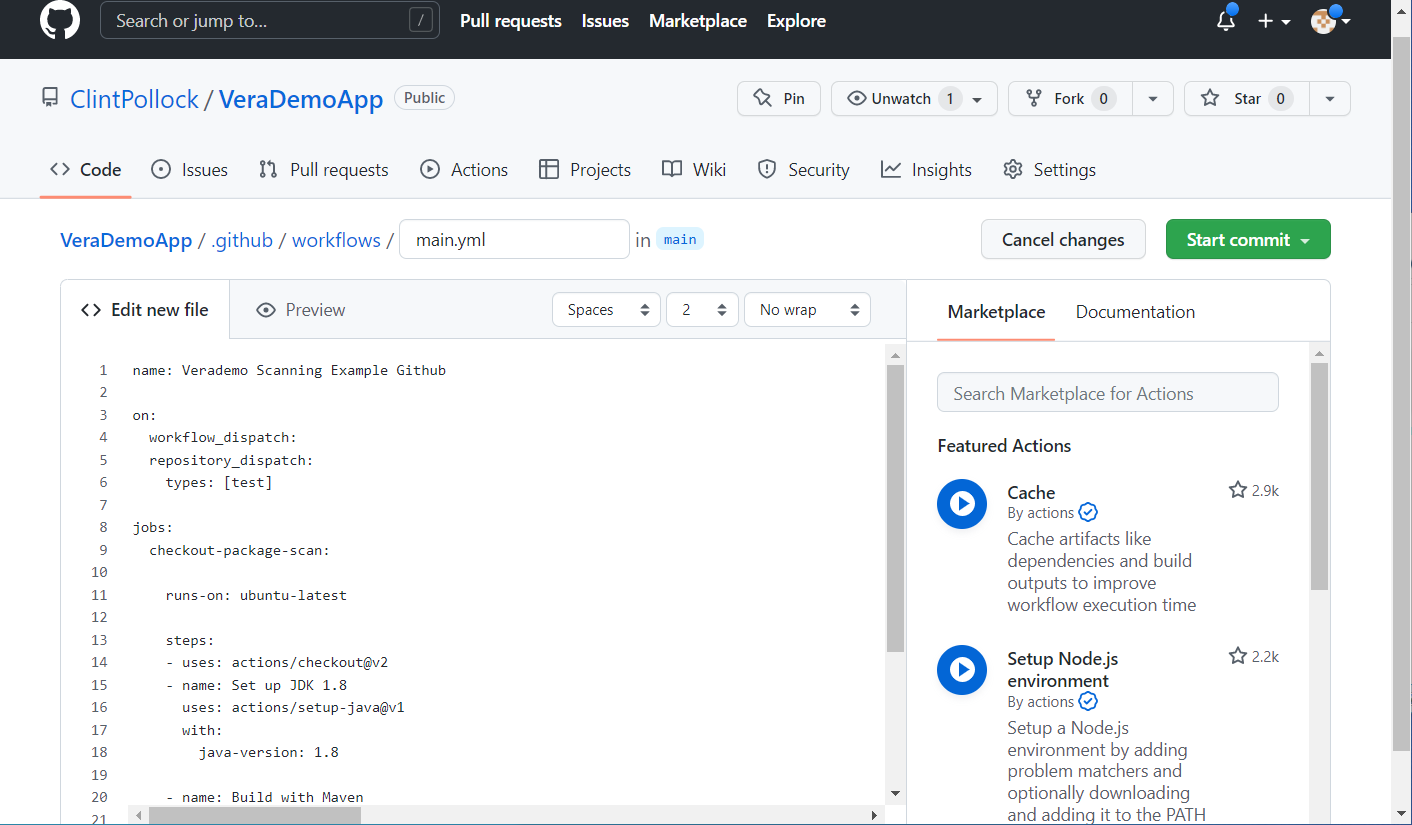
Commit the Action
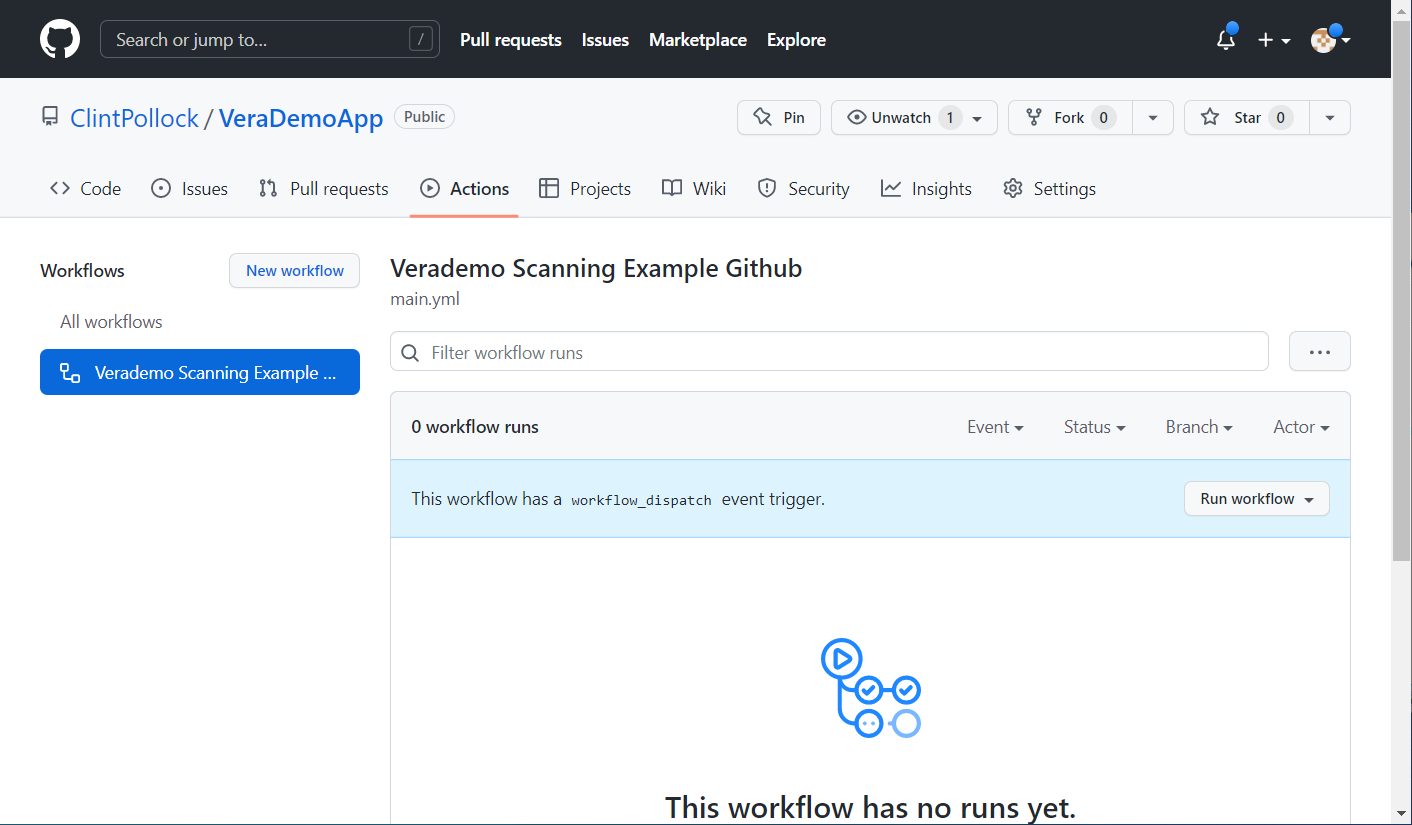
Go into Actions, and then Run the Workflow
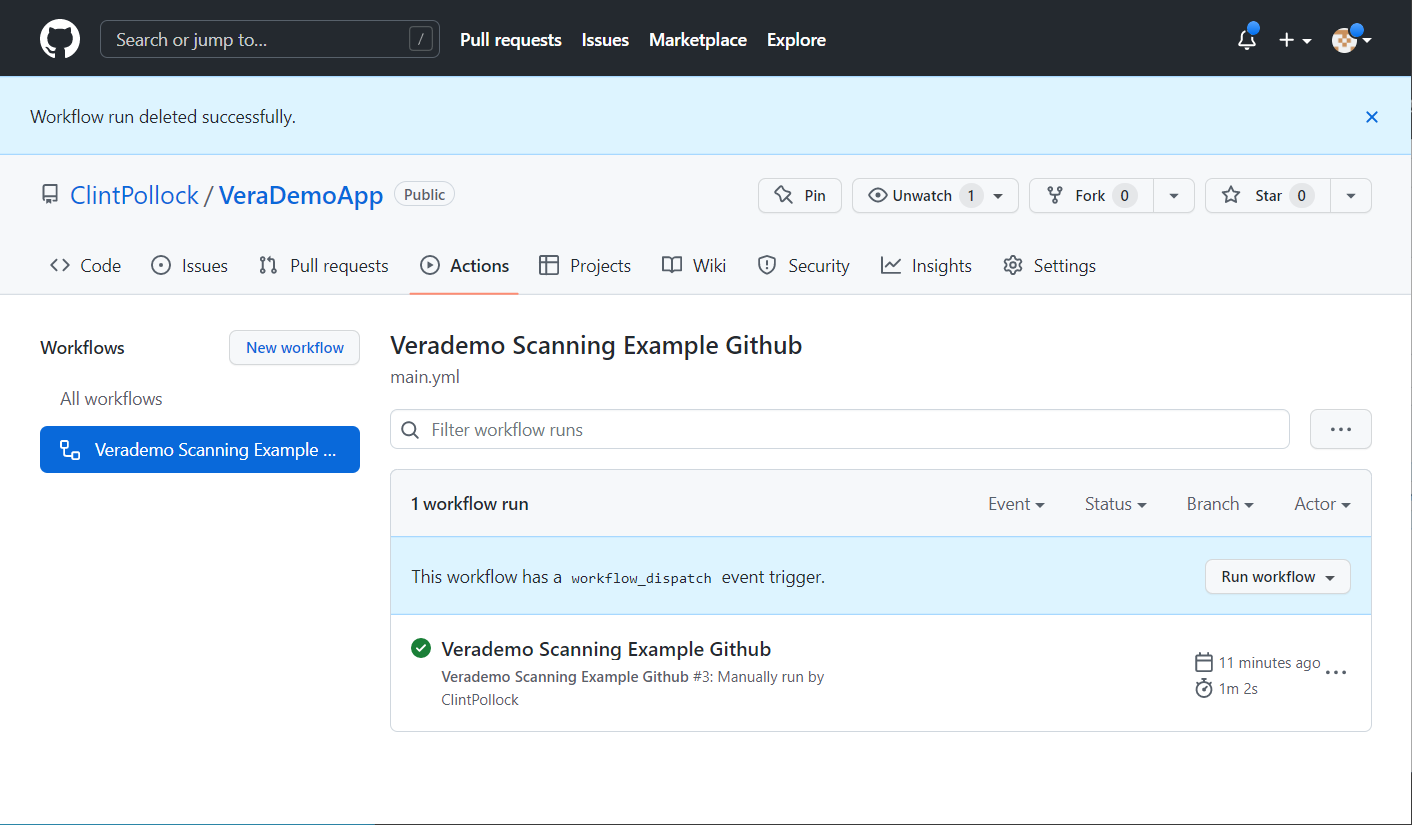
The Workflow should complete
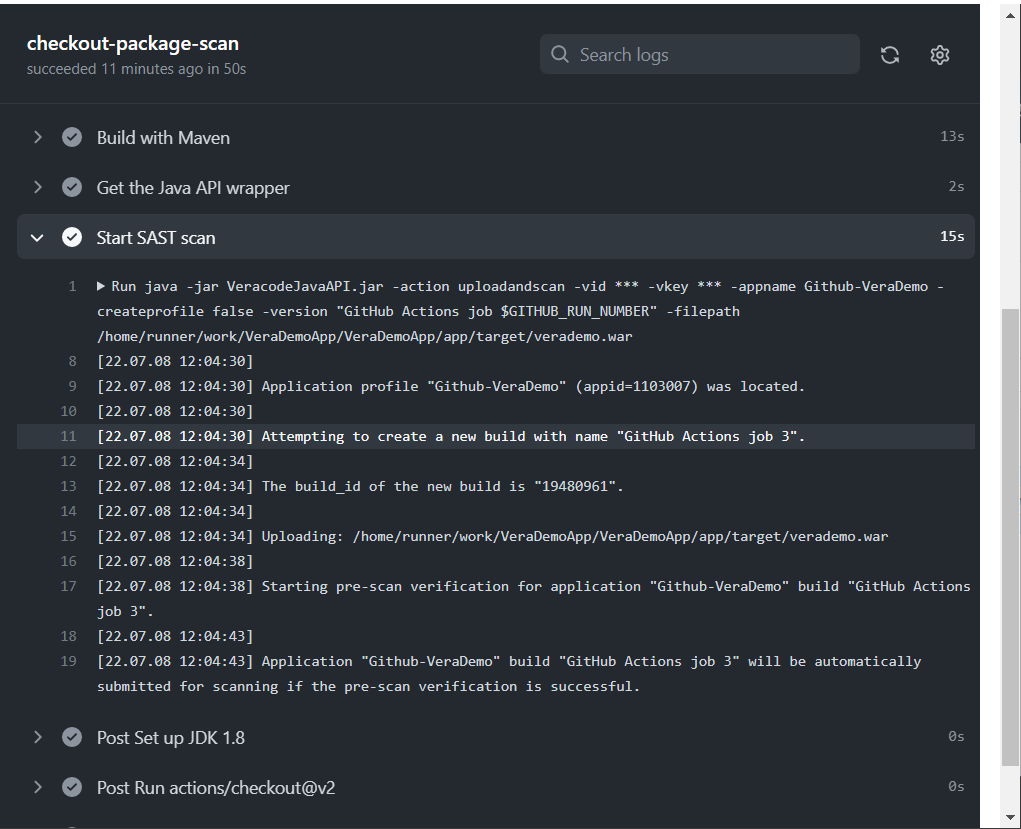
You can review the logs and see that the scan has been submitted.
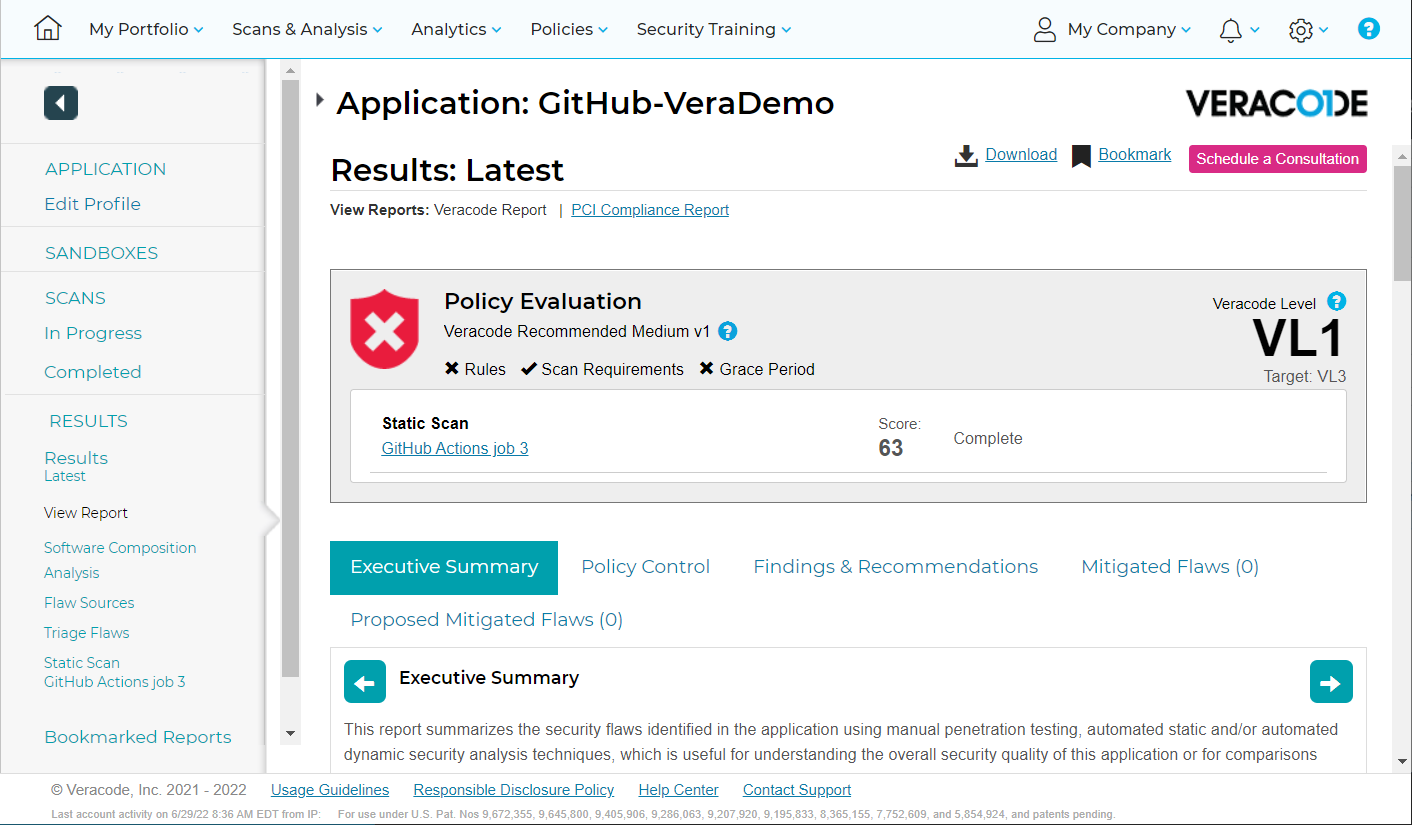
Login to the Veracode platform and review results.
To go further, visit -
https://github.com/veracode/Veracode-manual-for-GitHub